Predictive maintenance
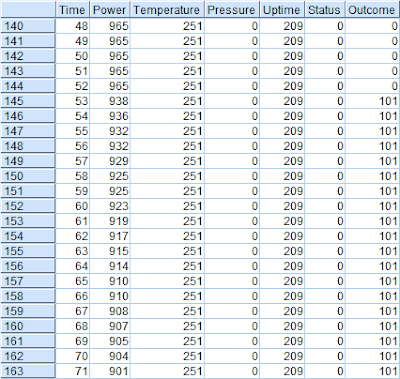
Machinery and equipment are typically serviced on a scheduled basis, determined either by the time lapsed since the last service or by the usage since the last service. But is this the most effective way to service equipment? If despite regular servicing, a machine fails, then costs associated with unscheduled failure are incurred. And even if machines do not fail on a unscheduled basis, costs incurred on regular, scheduled maintenance may be more than necessary. To explain this further, let us use an example. Let us take the case of a simple machine that has three components A, B and C. Let's say part A has a life of 3 months, part B has a life of 4 months and part C has a life of 5 months. In order for the machine to keep functioning, we would need to replace part A every 3 months, part B every 4 months and so on. This would mean that after the first three months, we would need to bring the machine down every month to replace at least one pa...
